Grand Theft Auto IV - Car mods
How to install car modifications into your game. Try to stick to only a few car mods in order to avoid the "taxi bug," or install one of the listed bug fixes.
What you need:
- Patch 1.0.7.0
- GTAIV Mod Essensials (unless your game is mod ready)
- SparkIV
- Your car mods, each will need a .wtf and .wtd file
- Handling Values
- gta4 real traffic taxi texture fix chikamru OR trafficload vfinale
- Winrar or similar
- Remember to back up your files
Directions:
Step 1: Update GTA IV to patch 1.0.7.0
Step 2: Extract GTAIV Mod Essensials
Step 3: Copy the contents to C:\Program Files (x86)\Rockstar Games\GTAIV
Step 3: Copy the contents to C:\Program Files (x86)\Rockstar Games\GTAIV
Step 4: Extract the car files you downloaded, doesn't matter from where from as long as you have one of each that end in .WTD and .WTF. For this example we will be replacing the patriot with an H2 Hummer.
Step 5: Open Sparks IV
- Go to browse
- Scroll down to GTAIV\pc\models\cdimages
- Double click on vehicles.img
- Click import and search for the .wtf and .wtd you extracted in step 4
- Click save
- Repeat steps 1-5 for any vehicles you want to add.
Step 6: Edit the handling, vehicles and carcols values. I personally like to keep the original handling.dat values except for the ones you HAVE to change which are any having to do with Mass.
For more info on editing handling values go to http://www.gtagaming.com/forums/showthread.php?t=118800.
Important! If you can't edit the handling, vehicles, or carcols files right click on them and go to properties. Under attributes UN-CHECK "read only" and click ok. This will allow you to edit them.
- Open C:\Programs Files\Rockstar Games\Grand Theft Auto IV\common\data\handling
- Copy and paste the give values (If there are any). They look something like this:
- Open C:\Programs Files\Rockstar Games\Grand Theft Auto IV\common\data\vehicles
- Copy and paste the given values (If there are any). They look something like this:
- Open C:\Programs Files\Rockstar Games\Grand Theft Auto IV\common\data\carcols
- Copy and paste the given values (If there are any). They look something like this:
patriot, 0,0,1, 0,0,0, 6,6,8, 0,0,74, 1,1,92, 7,7,93, 10,10,93, 13,13,79, 15,15,8, 21,21,8, 36,36,35, 57,57,51, 62,62,64, 64,64,58, 78,78,84, 88,88,51, 0,0,1, 1,1,2, 4,4,2, 21,21,2,
Step 7: If you are experiencing the "taxi bug," you can fix this by installing Traffic Load v.finale by copying the extracted files mscr100d.dll, Trafficload.ini and TrafficLoad.asi to your GTAIV directory. Download link below.
Step 8: Create a notepad file with the following text and save to your GTAIV directory as commandline.txt. This will force your ram to help load textures faster in game. Don't use these commands if you are low on ram obviously.
-norestrictions
-nomemrestrict
-percentvidmem 100
-memrestrict 681574400
-memrestrict 629145600
-availablevidmem 2
-noprecache
-novblank
Step 9: Enjoy!
DOWNLOAD LIST:
H2 Hummer: http://www.gta4-mods.com/vehicles/hummer-h2-2010-limited-edition-f17232Winrawr: http://download.cnet.com/WinRAR-32-bit/3000-2250_4-10007677.html
GTAIV Mod Essensials: https://mega.co.nz/#!pEADhZja!VcbeBAKR8Y38HylciUUvoUwQ35h11nm2qGXpYppwxQc
Spark IV: http://grandtheftauto.filefront.com/file/GTA_IV_Spark_IV;116155
Trafficcload vfinale: http://download.gta-expert.it/gta-4/scripts-asi-lua-net-vb/9951-trafficload-vfinale-asi.html
gta4 real traffic taxi texture fix chikamru: http://download.gta-expert.it/gta-4/scripts-asi-lua-net-vb/9951-trafficload-vfinale-asi.html

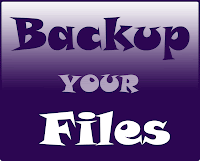

No comments:
Post a Comment