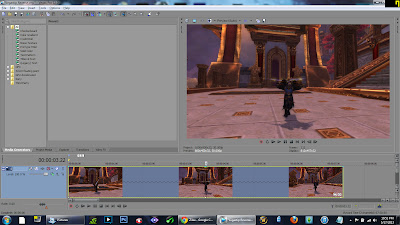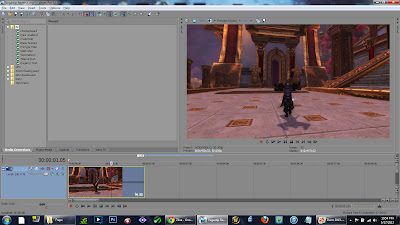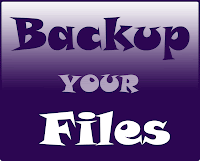With all the juicy drama and tension that has been boiling
within the Horde, I couldn’t wait to read
about Vol’jin, the leader of the Darkspear trolls. However, it left me disappointed from its lack of any believable tension. That’s probably the biggest weakness of the book—the characters are dull, the tension is dull, and even the “climactic” conflict against the Zandalari and Mogu forces is dull because I didn’t get a sense of urgency from the tranquil pacing of the book.
about Vol’jin, the leader of the Darkspear trolls. However, it left me disappointed from its lack of any believable tension. That’s probably the biggest weakness of the book—the characters are dull, the tension is dull, and even the “climactic” conflict against the Zandalari and Mogu forces is dull because I didn’t get a sense of urgency from the tranquil pacing of the book.
Pros:
·
Good
insight into Pandaren culture and the two contrasting ideologies.
Chen Stormstout is somewhat of an alien among his own people because he is so adventurous. There is Huojin (live in the moment, act) and Tushui (meditate, inner harmony) that exist in each person. Different people will lean towards one, but the goal is to find balance between the two. I got a strong sense of Pandaren norms and how they preferred to live out their lives. It kind of reminded me of the domestic hobbit lifestyle. Lots of food, lots of booze, lots of farming, and very little adventuring.
Chen Stormstout is somewhat of an alien among his own people because he is so adventurous. There is Huojin (live in the moment, act) and Tushui (meditate, inner harmony) that exist in each person. Different people will lean towards one, but the goal is to find balance between the two. I got a strong sense of Pandaren norms and how they preferred to live out their lives. It kind of reminded me of the domestic hobbit lifestyle. Lots of food, lots of booze, lots of farming, and very little adventuring.
·
We get to
see Chen Stormstout fall in love.
I had to wonder what an interracial relationship between a Pandaren and a human would spawn. And then, Pandaren + Tauren = ???
But no. Even Chen is a traditional Pandaren who likes his Pandaren women.
I had to wonder what an interracial relationship between a Pandaren and a human would spawn. And then, Pandaren + Tauren = ???
But no. Even Chen is a traditional Pandaren who likes his Pandaren women.
·
Internal
character development.
We get to see Vol’jin, Tyrathan, and Chen
Stormstout grow in this book. It’s too bad that they got along a little too
well, because it would have been a lot less dull to read about them hanging
out.
Fighting doubt. The shas are physical manifestations of our inner demons, and doubt is a big one. Tyrathan, after his traumatic experience, suffers from a lot of self-doubt and deals with it throughout the novel. I thought this development was insightful to human nature, as it really is a battle that exhausts the soul.
Vol’jin’s identity crisis. Going from the pre-Karate Kid troll to the post-monastery-trained Vol’jin, while his changes were extremely predictable given the circumstances of being in a monastery boot camp, learning to adapt in the transformation from old to new is a meaningful concept that’s explored in this book.
Chen
Stormstout’s alienation. As a well-traveled Pandaren, Chen’s a bit of an
outcast in his own society. Many Pandarens love him, some look down on him, and
most think that he’s a little odd for having adventured outside of Pandaria so
much. It’s this feeling of being an outcast among your own people because you
don’t follow norms dictated by your own culture. Anyone who’s ever lived
overseas of their motherland for a long time can relate to this.
·
A
critique of imperialism.
This part was genius. The Mogus imperialized the Pandarens a long time ago, and living conditions were awful for the exploited pandas. The Pandarens managed to overthrow their oppressors, but have adopted a lot of their influences in architecture and culture. The Zandalari have teamed up with the Mogu, but it’s obvious to both parties that the Mogu are stronger and more powerful. The Zandalari trolls aspire to become like the Mogu and this is shown with a particular Zandalari commander who does his hair the same way the Mogu do theirs, even dyeing it to the right color. It’s gross. There are many parallels between Mogu imperialism and the consequences of colonization that we’ve seen in our own world. We see this when people living in a formerly colonized country aspire to look, dress, and live like their former oppressors.















.png)